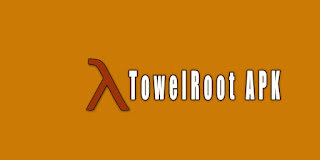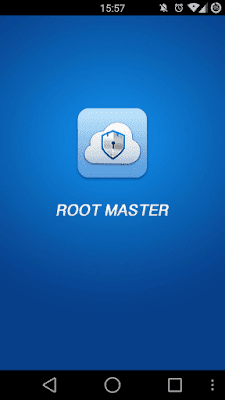How to Root Your Android Device(s) without a PC?
So the query is how to root your android device(s)? But first
of all the question coming out in mind immediately is Why to root your android
device(s), well there is more reason to root your device(s). Here is a detailed
article about why you should root your device(s). We live in an Era where you
put your mini PC in your pocket i.e, your phone. So rooting doesn’t need PCs
nowadays.
But there are some disadvantages too. But in comparison to
disadvantages, advantages are more for rooting your device(s). After rooting,
your phone will be more than 5 times faster than your usual unrooted same
device(s), and you get some free up storages and customs ROMs, better battery
performance and optimization.
In this article, we will talk about
some of the best apps for rooting.
KingRoot is one of the best apps for rooting your android device(s). It can root your android device in some steps, KingRoot can root almost all the device(s) from Android 2.x – 5.0. Kingroot has millions of downloads and has the best of the ratings. Like the apps, it has also some Pros and Cons.
Pros:
Ü Kingroot
has a simple user interface which makes it easy to use.
Ü Free
of cost.
Ü KingRoot
can Root Andriod 2.x- 5.3.
Ü Just
in one click you can root/unroot your device(s).
Ü Whenever
you want to unroot your device(s), you can unroot with just one click.
Cons:
Ü It
requires internet connection.
Ü It
can only root Lollipop 5.2 to lower a version of Andriod device(s).
Ü Ads
appear on your screen.
#2 – TowelRoot
TowelRoot
is also making in the list to root your android device(s), it is one of the
best rootings. Towelroot is a
small tool (so small that it takes up just 100 kilobytes) in your device(s).
With just a simple one-click you gain the Superuser access on your device(s).
Pros:
Ü TowelRoot can
root most of the android phone with just a single click.
Ü TowelRoot
utilize to gain Superuser access.
Ü There is no need
to invest in TowelRoot.
Ü You can root
your phone with just a tap.
Cons:
Ü Towelroot may
not root some Samsung and HTC device(s).
Ü You need
internet connection to SU installation.
Like KingRoot, KingoRoot is one of
the most popular android apps to root your android phone. But KingoRoot edges the
Kingroot in terms of the speed(probably the fastest root app).
KingoRoot
has an amazing feature, inbuilt live chat and messages support which make it quite a unique app. KingRoot and KingoRoot differ from each other in terms of
speed, user interface n more. There is much reason to install KingoRoot.
Pros:
Ü Most probably
the fastest app to root your phone with just
one tap.
Ü KingoRoot is
free.
Ü Simple User
interface making this app easy to use.
Ü KingoRoot
inbuilt live chat supports and messages support.
Cons:
Ü It require
internet connection.
Ü There are some
devices which it can’t root.
Ü Contains ads.
#4- FramaRoot
FramaRoot is also one of the best root apps for your phone, FramaRoot maybe looks quite simple to you but it is a more powerful app to root. One of it’s feature is it can root any android phone with just an open bootloader. People all over the world using it thus it makes more popular.
Pros:
Ü
Simple yet powerful app.
Ü
In a few clicks, you can root your phone.
Ü
Inbuilt unroot feature.
Ü
Fewer ads.
Ü
It supports a wide range of android devices.
Ü
Cons:
Ü
Requires internet connection.
Ü
It can root only Android version 4.0 or above.
#5- RootMaster
RootMaster is the best root app for beginners. One you open RootMaster, there is a big Start button, simply tap on it to root, quite simple! Yes. The app has no ads, bloatware and the best part of it UI.
Pros:
Ü One tap to root
your phone.
Ü Beginners best
app for rooting.
Ü No ads.
Ü Its free.
Cons:
Ü You might not
get the official OS updates because it has highly customization.
So you can try
any of the above root app to root your phone without PCs. All the apps working
very fine and can root your android phone with just one tap or in few taps.
Related Searches: Disadvantage of Rooting Android Device(s)