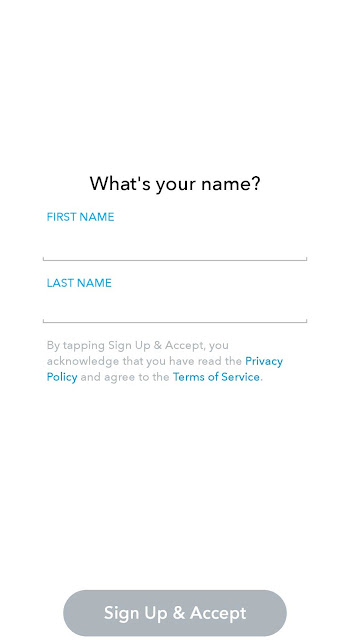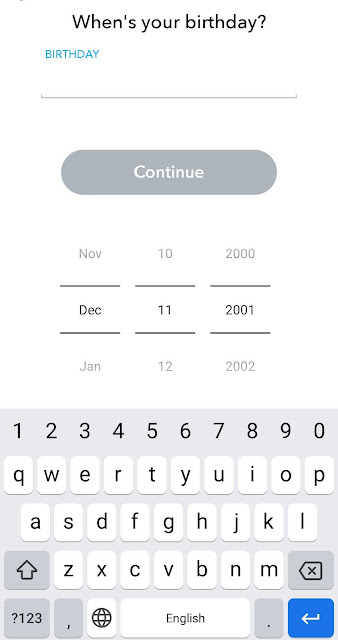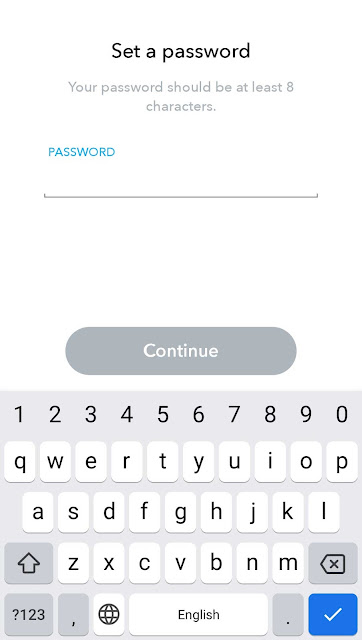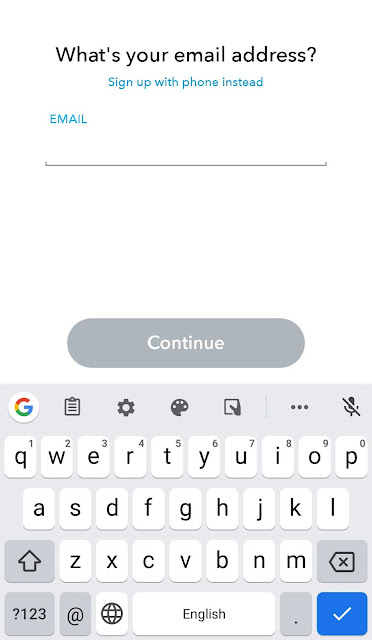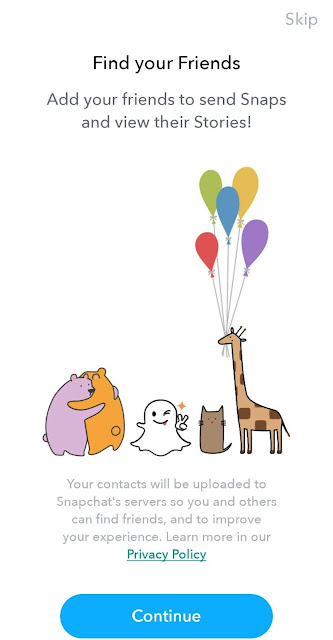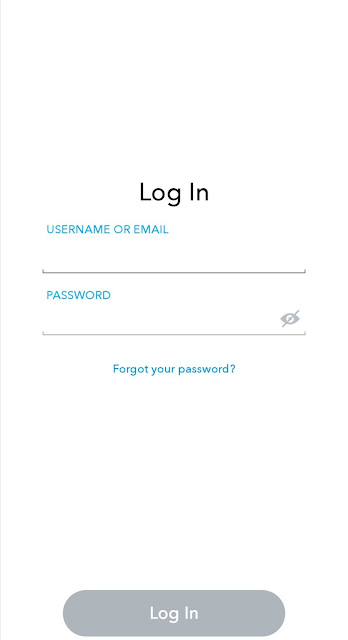SnapChat separates the Media from the Social, redesign by Snapchat which means you can have these two on the new different screens. In 2017 this type of proposal broke the internet, As a result, Snapchat has 190 Million daily active users, that's quite some number. Once you installed it, you become addict to it, you can't resist without opening it several times a day. According to a survey, Snapchat user checks her/his account at least 20 times a day.
If you think young age boys and girls do that then my dear You are wrong. I personally have seen many Adults using Snapchat. According to eMarketer, people using Snapchat more than Instagram in some countries like the USA, Gulf Countries.
You know during these days, almost all Social Networks using own language. Snapchat is the most fun way to share the moment with your loved ones. Have a look at some unique features of SnapChat and Learn How to use SnapChat | step by step guide.
SnapChat Features:
Snap:
Snap is a video or picture you send to your loved ones. A snap video can be send up to 60 seconds, previously it was 10 Seconds only. Once your snap be it video or picture, seen by your friends it will be deleted automatically. But there is a way that Your Snap will not be deleted up to 24 hours if you add them in your stories. In case your Snap remains unopened, it will delete automatically after one month.
Stories:
Pictures and videos in stories, you can share with your Snapchat buddy. Snapchat also provides you custom options for your stories, from which you can create stories altogether. You can create group stories that permit you to specify people who can snap stories in that group. Geofenced stories which permit friend and friends of a friend to snap stories as they are in that specified place.
SnapChat Streak:
If you and your friend snap each other continuously for three days then you both are on SnapStreak. After Snapstreak you will see a Flame emoji next to your buddy name alongside a number which indicates you from how many days this streak going.
Snapchat Lens and Filters:
The Uniqueness of Snapchat Filter is that it allows you to custom animated videos or Pictures. There are many lenses in Snapchat which makes your Snap Fun.
Snapchat has some great filters too. You can add your filter in a fun way to your stories and the best thing about the filter is, you can change according to a festival, holiday, event, etc.
GeoFilter is quite popular among Snapchat users. To use Geofilter you've to enable your GPS because its unique to your location. You can create custom GeoFilter too to spread awareness of your Brand in a little expense.
GeoFilter is quite popular among Snapchat users. To use Geofilter you've to enable your GPS because its unique to your location. You can create custom GeoFilter too to spread awareness of your Brand in a little expense.
Bitmojis:
In case if you don't know what Bitmojis is then the answer is Bitmoji is a cartoon emoji. Bitmoji represents a user. Bitmoji app bought by Snapchat.
Chat:
You can stay in touch with your loved ones with the live messaging service of Snapchat or you can share how is your day going!
In Snapchat you can do video call up to 16 friends, that is best. In the video chat, you are free to use lenses and filters.
In the chat, you can express yourself with Friendmojis ( a kind of specific emoji just used for you and for your friend).
Swipe left from the camera screen to find Discover Pages. You can find your friend stories to see how their day passing or you can create some new friends with the help of Discover pages.
You can even find Publisher and Creator stories on the Discover page. Based on your interest you can Subscribe publisher or creator, and can see what they published in a day.
Nowadays people having more than one account in almost all social media and Snapchat is no exception. To Log Out from account, simply go to setting and in the bottom, you will find the option of Log Out, click on it and you will be Log Out from Snapchat.
After Log out from Snapchat, you get a new screen which says Sign Up or Log In, clicks on login.
After that, you redirect to login Page of Snapchat, where you can use your Email Address or User Name, after entering a user name or email address, enter your password and click on Log In.
In case you forgot your password then there is an option too to reset your password. You can choose reset password method Via Phone or Via Email.
In the chat, you can express yourself with Friendmojis ( a kind of specific emoji just used for you and for your friend).
Discover:
Swipe left from the camera screen to find Discover Pages. You can find your friend stories to see how their day passing or you can create some new friends with the help of Discover pages.
You can even find Publisher and Creator stories on the Discover page. Based on your interest you can Subscribe publisher or creator, and can see what they published in a day.
Community:
Swipe right from your screen to find your friend pages, in this section you can see your friend stories. from there you can talk to your friend. Swiping right also brings the option to add your friends and you can also manage subscription and notification,
Memories:
Memories are the feature of camera roll that saves your stories and snaps in free cloud storage. You can edit and send your favorite snaps or stories to your friend or you can save to your stories in the camera roll.
SnapMap:
On the camera roll screen on the very left side, you get the SnapMap. In SnapMap you and your friends can share their location so that you know whats going on. If you don't want to share your location then better you remain in ghost mode.
Friendship Profile:
You know that friendship is the most trusty relation. In Snapchat every friendship has its own value, you can see that special moment you've saved together. Friendship profile between you and your friend so you can find that bond which makes your friendship special.
Snapchat Trophies Meaning:
Hourglass/Timer Snapchat Trophy: It means your snap streak is about going to end with this person.
Gold Star Snapchat Trophy: someone has replayed this person's snaps in the past 24 hours. They have something interesting to show.
Yellow heart Snapchat Trophy: This Trophy means you are best friends with each other. You send the most snaps to this 1person, and they send the most snaps to you.
Red hearts Snapchat Trophy: It means you have been Best Friends with each other for two weeks straight.
Pink hearts Snapchat Trophy: It means you have been Best Friends with each other for two months straight.
Baby Snapchat Trophy: This means you just became friends with this person.
One Finger Pointed Up Snapchat Trophy: It means you just sent a Snap with only one filter applied.
Two Fingers Point Up or Peace Sign Snapchat Trophy: It means you just sent a Snap with only Two Filters applied.
When you open up for the first time after installation of Snapchat, you find the Get Started screen which means enable your contact and media access to Snapchat, Enable it.
After getting started you find the screen of User Name setting, put you your First Name and Last Name and then click on Sign Up & Accept.
After Sign Up & Accept process, you get the the the screen of When's your birthday? Enter your Birthday Date, Month, Year. Click on Continue.
After entering your birth date, you get a Set a password screen. Enter your Password and click on Continue.
After setting your password in Snapchat, you get a What's your email address? screen, you can sign up with your Phone Number. After entering your Email Address or Phone Number, click on Continue.
Now you're almost done to set up an account in Snapchat, after registering your email address or phone number you get a screen of Find your Friends screen, click continue and see which of your friends is already on Snapchat. Your Snapchat Account is done. Now you can share your Snap and Stories with familiar and friends.
RED and Yellow/Fireworks Snapchat Trophy: It means that you have a Snapchat score of 50,000 but less than 100,000.
Rocket Ship TrophySnapchat Trophy: It means a milestone achievement, which means that you have 100,000 Snapchat scores.
SnowflakeTrophy Snapchat Trophy: This means you sent a Snap with the temperature filter below freezing
Video Tape/VCRTrophySnapchat Trophy: Mean you sent a video Snap.
Old School Video Camera Snapchat Trophy: It means you have sent 50 video snaps.
Video Camera Snapchat Trophy: This Trophy means you have sent 500 video Snaps.
Egg in Frying Pan Snapchat Trophy: It means you sent Snap between 4:00 AM and 5:00 AM
ABCD Snapchat Trophy: it means you have sent 100 Snaps with enlarged text.
Microscope Snapchat Trophy: It means you have sent 10 video Snaps that have zoomed in.
Magnifying Glass Snapchat Trophy: Means you have sent 10 Snaps which zoomed all the way in.
Flashlight/Torchlight Snapchat Trophy: Means you have sent 10 Snaps by using the selfie camera flash.
Loop One /Rewind Snapchat Trophy: Means you sent front-facing to rear-facing video snap.
Loop Snapchat Trophy: It means flipping the camera 5 times in one video Snap.
Flip /RotateSnapchat Trophy: This means you have flipped camera 10 in one Snapchat video.
Sun Face Snapchat Trophy: Means you sent a Snap with the temperature filter above 100° F.
Half Moon Snapchat Trophy: It means you sent 50 Snaps in a Night mode.
Panda Bear Snapchat Trophy: Means you sent 50 Snaps using Black and White filter.
Monkey Holding Ears Snapchat Trophy: It means you sent a Snap without a sound.
Devil Face Snapchat Trophy: It means that you have 1000 Snaps using the front-facing camera.
Ghost Snapchat Trophy: This means your Snapchat Account score hit 500,000.
Rainbow Snapchat Trophy: This means that you have sent 10 Snaps using 5 or more pen colors.
Lollipop Snapchat Trophy: It means you have sent 10 Snaps using 5 or more pen colors.
Artist Palette Snapchat Trophy: Means you have sent 50 Snaps using 5 or more pen colors.
Gold Star Snapchat Trophy: Means your Snapchat Account score hit 100.
Sparkles or Three Stars Snapchat Trophy: It means your Snapchat score hit 1,000.
Shooting Star Snapchat Trophy: It means your Snapchat Account score hit 10,000.
Snapchat Download:
To Snapchat Download, go to Google Play Store, in search bar type " Snapchat ". The first result comes as Snapchat (Snap Inc) click on install.
Snapchat SignUp:
After installation of Snapchat, You've to set up your account. Follow the screen to set up your account.
When you open up for the first time after installation of Snapchat, you find the Get Started screen which means enable your contact and media access to Snapchat, Enable it.
After getting started you find the screen of User Name setting, put you your First Name and Last Name and then click on Sign Up & Accept.
After Sign Up & Accept process, you get the the the screen of When's your birthday? Enter your Birthday Date, Month, Year. Click on Continue.
After entering your birth date, you get a Set a password screen. Enter your Password and click on Continue.
After setting your password in Snapchat, you get a What's your email address? screen, you can sign up with your Phone Number. After entering your Email Address or Phone Number, click on Continue.
Now you're almost done to set up an account in Snapchat, after registering your email address or phone number you get a screen of Find your Friends screen, click continue and see which of your friends is already on Snapchat. Your Snapchat Account is done. Now you can share your Snap and Stories with familiar and friends.
Snapchat Log In:
Nowadays people having more than one account in almost all social media and Snapchat is no exception. To Log Out from account, simply go to setting and in the bottom, you will find the option of Log Out, click on it and you will be Log Out from Snapchat.
After Log out from Snapchat, you get a new screen which says Sign Up or Log In, clicks on login.
After that, you redirect to login Page of Snapchat, where you can use your Email Address or User Name, after entering a user name or email address, enter your password and click on Log In.
In case you forgot your password then there is an option too to reset your password. You can choose reset password method Via Phone or Via Email.
How to Add Friend In Snapchat:
Add by user name: Open the snapchat and tap on the ghost icon and then click on tap friend and username, type your friend user name and then click on +Add button next to your friend name.
Add by nearby: You can add many friends by this feature. People around you can be added as a friend. Open Snapchat tap on the ghost icon, click Add Friends, click nearby and then tap OK. this let Snapchat search people around your location so that you can add those as your friend.
Quick Method: As many Social networks use this facility so does Snapchat too. You can add a mutual friend or based on your contact list. Click on ghost icon, click on add friend and then click on the +Add button to the next contact with whom you want to be your friend.
Also Read: Hago App